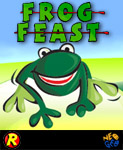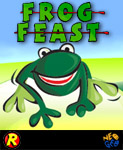Neo Geo Frog Feast source code
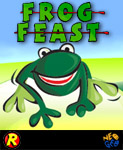
I've decided to release the source code to Frog Feast for the Neo Geo. I've benefited from the
source code released by many people in the Neo Geo development community, and would like to give back
to the community.
Unfortunately due to the size of the raw sound files (and licensing issues), they are not
included. The code and roms will build fine without them, as they are included in binary version of the game
To compile the code, you will need to download the stripped down NeoDev
compiler. This must be extracted to "C:\" or the makefiles will need
to be modified.
Included in the NeoDev package are Bin2elf and Gcc2Ms.
Bin2elf converts any file to an elf object file. This is used for the graphics and maps.
Gcc2Ms (by Loser) allows the error messages to be
properly displayed in Visual Studio.
If you are not using Visual Studio 6, you will also need to download
nmake.
If the build fails, ensure there is a Debug Folder in the NeoGeo directory.
To convert the graphics, you will need the Neo Geo tools. This
converts files from PCX, BMP and, Mappy to formats used
on the Neo Geo. These need to be placed somewhere in your path. The "NeoDev\bin\" directory
would be a good choice.
All of the sound stuff was done with
MVS Tracker.
To build the game you will need to:
- Create the 'mutnat' directory under 'C:\MAME\ROMS\'.
- Add the "NeoDev\bin" directory to your path. This can be down with the setmvs.bat in the
NeoDev directory.
- Change to the source directory and run "gfxmake.bat". You will need the above mentioned tools
in your path.
- Run "gfx.bat". This requires that Bin2Elf.exe be you path.
- Compile the source code using either Visual Studio or NMAKE. You need to do a rebuild all if
changes are made to "GamePlay.c" or "GamePlay.h" or any related header files. The debug build is
the only valid build, as the release build wasn't updated.
To build with NMAKE, type "nmake FrogDebug.mak". To rebuild all, delete the files in the "Debug"
directory.
- To test the code:
You will need the debug build of MAME, installed in 'C:\NANE\'. Or, you can modify the go.bat to
point to the correct location. This also needs to be fixed in the .mak file, and the .bat files.
To create replacement screens under Mappy:
- Create a new map:
Each tile is 16 pixels wide and 16 pixels high
The map is 19 tiles wide and 15 tiles high.
Colours is Paletted (8bit).
- Under Map Tools->Useful Functions select "Create map from big picture".
Select a 304x240 image with a color depth of 16 colors. Mappy may require that the image contain
256 colors, but only the first 16 can be used. Also, color zero is transparent.
- Save As "NeoGeoCDSrc\Graphics\Screenname.map".
The filename should be "Screen1.map", "Screen2.map", etc.
- Export tiles by selecting "File->Export..."
Check Graphics Blocks as picture (?.BMP).
Enter the number of tiles as the number of "Blocks a row", ex if there are 240 tiles in Mappy, enter 240. This is needed because gfxconv expects the bitmap to be 16 pixels high.
Check Skip block 0.
Click "OK".
The resulting BMP file, needs to be converted to a 16 color bitmap, no compression.
- To add the new picture into the game:
Run "gfxmake.bat"
Run "gfx.bat"
Do a rebuild all on the source code.
Download the source code.
The source code for Neo Geo Frog Feast is copyright 2006 by Charles Doty.
You may use any/all of the enclosed code in any freeware/commercial application.
You can also create and distribute a modified version of Frog Feast.
I would appreciate a credit in your product, but it is not required.
Copyright 2005-10 RasterSoft